Re-designing instruction on the iPad with UDL & That data presentation (again :)
“Unprecedented times”. This is a phrase that we are tired of reading, as educators and special educators. There is a silver lining though. With so much instruction occurring digitally in this past year, now is a time to reflect on the lessons of the last year–when you get a break and a moment to think, … Continue reading “Re-designing instruction on the iPad with UDL & That data presentation (again :)”
Filed under: Pick of the Week, Research to Practice, Tech in Action Videos, Tips from the Field, Universal Design for Learning (UDL)